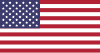Product Support Center
Melissa Support
Documentation
On-Premise APIs
Reference materials on how to use local APIs (static library) & dynamic library (DLL on Windows, shared library on Unix).
Melissa Address Key (MAK)
Learn about Melissa's unique digital keys for addresses, individuals and businesses that keep data up to date.
Melissa Support
Technical Support
Important! For customers with annual subscriptions, we utilize a dedicated ticketing system for support purposes. If you do not yet have a Customer Support account, you must create one to access our support services. Note that your Melissa account credentials, apart from your CustomerID, are not applicable for the ticketing system. Please have your Customer ID ready to verify your account.
Subscriber Support
Melissa Enterprise subscribers submit technical support requests.
Customer support portal account required to access our support services. Have your Customer ID ready in order to verify account.
Address Coding Support
Having trouble coding an address, or receiving unexpected results? Submit issues for analysis and support.
Global Offices
Contact Melissa locations for sales, technical support & general information.
Melissa Support
Our Data
Release Notes
Get information about new features, enhancements, and updates for the most recent releases of Melissa products.
Data Coverage by Country
Matrix showing address, phone, geocoding & identity coverage for Melissa global products.
Result Codes
Descriptions of the results returned by our products so you know exactly what was done to your data.
Web Services Status
Dashboard showing real-time status, response times and outage history.
Server Locations
Map of current server locations, redundancy, and dynamic response available via AWS.
Security
Information on how Melissa cares for your data and maintains compliance with GDPR, SOC 2, HIPAA and other regulations.
Melissa Knowledge Center
Access resources and solutions to visualize and understand your data.
Melissa Support
Other Resources
Address Experts
Read articles on how to achieve the best results using Melissa's best-of-breed address verification and related services.
Developer Portal
Access real-time Web APIs for testing and rapid application development.
How do I contact support?
You can contact Melissa Support in 4 ways:
Chat: Click on the  icon at the bottom of the page, and select the contact support option (Disable blockers to ensure smooth experience).
icon at the bottom of the page, and select the contact support option (Disable blockers to ensure smooth experience).
Call: 1-800-635-4772 Option 4.
Email: Tech Support
Customer Support Portal: Access Portal
How about a one-time subscription?
Easy! After your purchase, select "Off" from the Auto-Renew Plan's dropdown list on the subscription page.
How does a subscription work?
A monthly subscription of 5,000 lookups is good for either 5,000 lookups or for one month, whichever comes first. A subscription runs for either the number of lookups or for the period of time specified.
Does Melissa have a refund policy?
Yes, Melissa does have a refund policy. Please visit ourMelissa Refund Policypage to read about how our refunds work and to fill out our Refund Request form.
What is address validation vs. verification?
Validation is the process of confirming that a specific address exists. Verification goes an extra step: it compares an address against trusted reference data to confirm that mail can be delivered to the address. The verification process can also make corrections to the address and standardize the format. Melissa Data’s solutions provide both address validation and verification.
What happens when a subscription runs out?
It renews at the same level as your current plan unless you have specified another plan or have turned the renewal off. Need to change plans? Change it on the subscription page.