What We Do
Enhance your fulfillment process and keep customers happy with Melissa's Address Validation
With Melissa Address Validation (MAV), you can verify and correct addresses in over 240 countries, ensuring smooth deliveries.
Our certified engine guarantees:
- Accuracy
- Addition of missing components like postal codes
- Standardized formatting
- Support for international addresses
- Identification of residential addresses for accurate shipping rates
- Warning message when deliverability may have issues
Don't let address errors hold you back. Download now!
Available now in the Shopify App Store, enhance your fulfillment and keep customers happy with Melissa Address Validation!

Melissa G2 Awards
Always recognized and praised
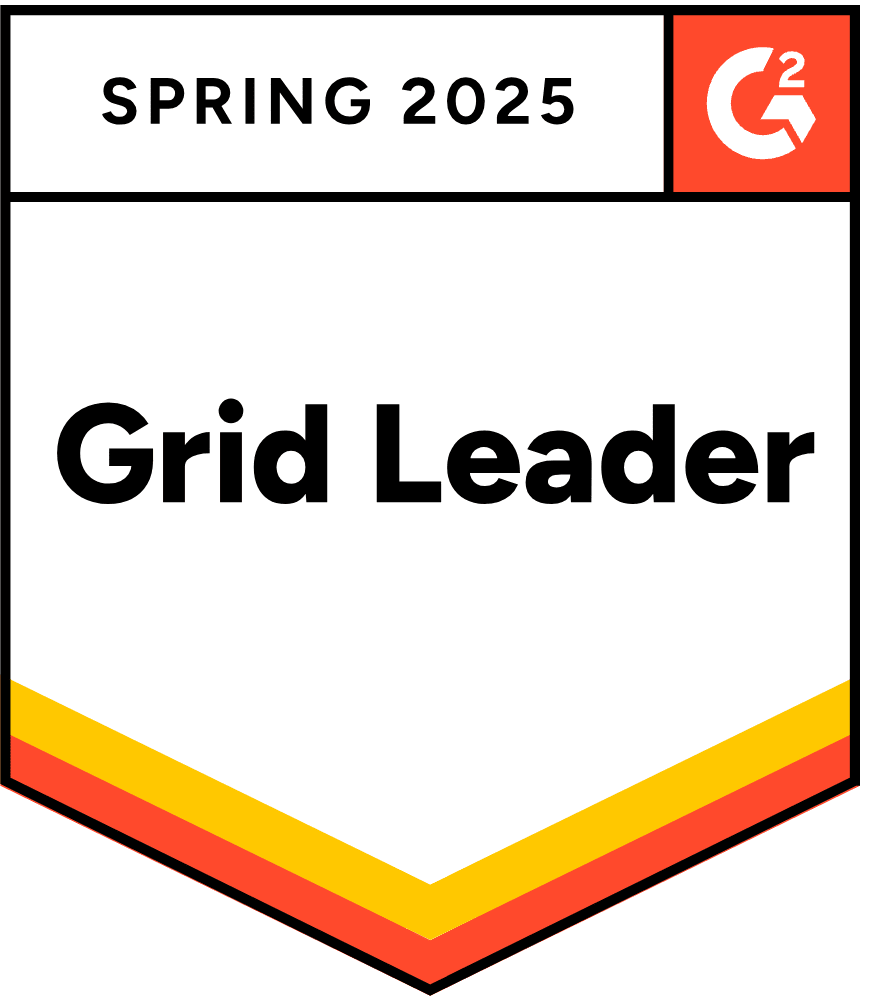
Deliverability Confidence Score (DCS)
Our Deliverability Confidence Score (DCS) combines a range of variables and email validation methods to predict the likelihood that a message will successfully reach its intended inbox. The DCS consolidates the validation results and simplifies it to a score from 0 to 100. This score helps you focus on emails that are not only valid but also more likely to be active and engageable. Leveraging DCS to refine your email marketing lists will ensure you reduce bounces and increase ROI.
Determining Factors for DCS:
- Validation Status - The overall status as well as any special flags associated with an email.
- Email Metadata - Information such as email age and historical engagement provides valuable insights into the email’s activity level.
- Domain Information - The type and security architecture of a domain help predict any complications with email delivery.
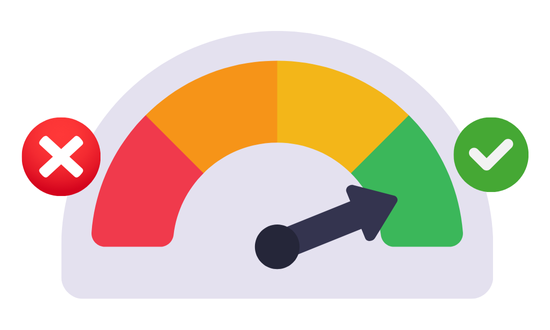
Predictive Accept-All Validation
Our Predictive Accept-All Validation feature offers a unique approach to evaluating emails hosted on accept-all servers. While these servers might typically mask inactive or invalid addresses, our proprietary Predictive Accept All algorithm analyzes patterns and traces of historical activity, giving users a reliable window into the likelihood of successful delivery.
- Accept all domains are configured to accept emails sent to any address, regardless of whether that specific address actually exists or is inactive.
- The predicted deliverability of an accept all mailbox will be reflected by the Deliverability Confidence Score (DCS) for that email.
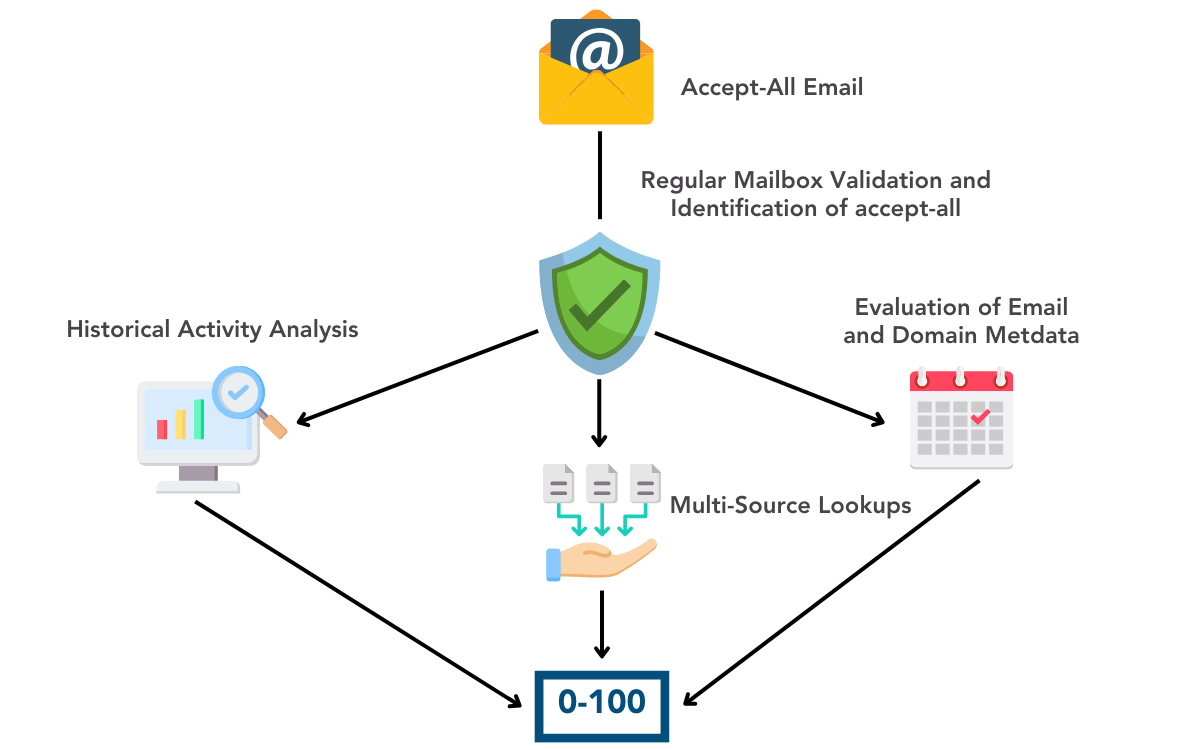
Syntax Checking and Domain Correction
Utilizes state-of-the-art fuzzy matching and data correlation algorithms to automatically correct common email errors, such as misspelled domains, outdated providers, and syntax mistakes.
Global Email will validate the corrected and standardized version of the input email. By identifying and fixing typos like “gamail.com” to “gmail.com” prior to validation, the system ensures that each email address is accurate before it’s verified, leading to better results and enhanced mailing lists.
- General Syntax Checking - Enforces universally accepted email syntax rules and standardizes the email address.
- Domain Corrections - Corrects the most common misspelling and typos for popular domain names.
- Domain Changes - Corrects outdated domain names belonging to an organization to their new domain name.
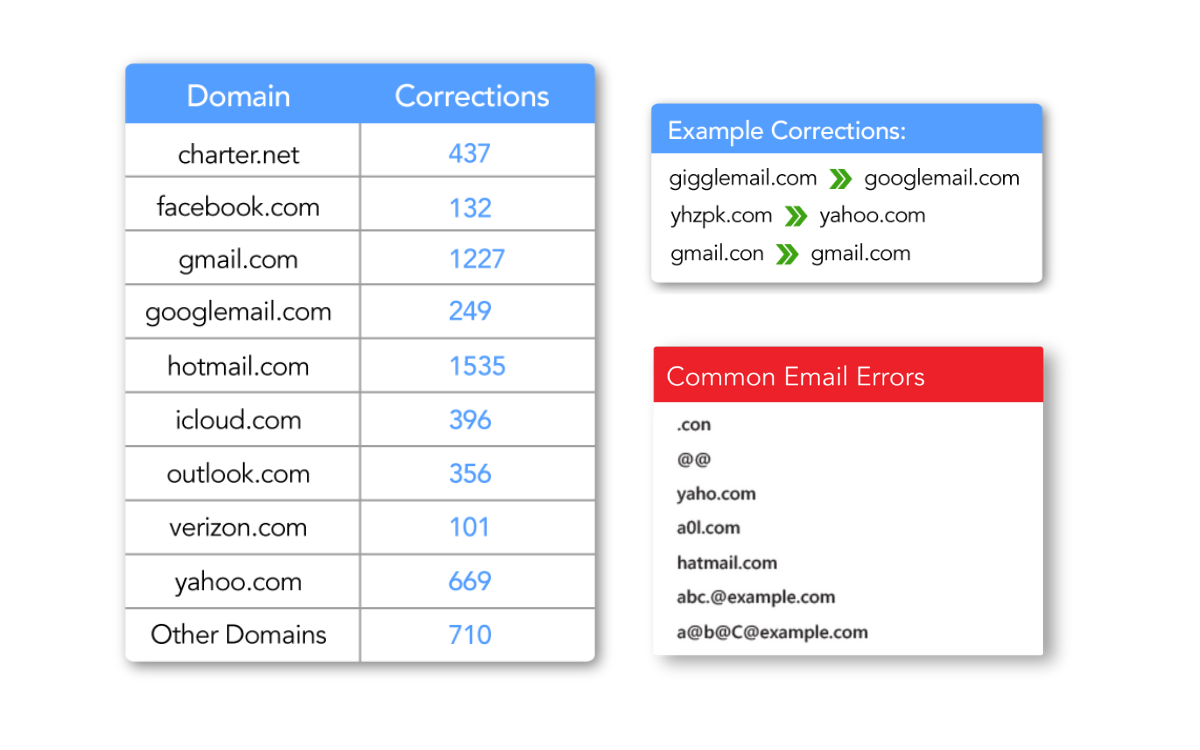
Domain Correction
Verifies domain name against a database of known good and bad domains. Corrects thousands of misspellings for the most popular domain names. The correction table updates and grows monthly as we continuously add more well-known domains. Melissa detects over 5,700 misspellings for the top 26 domains used globally.
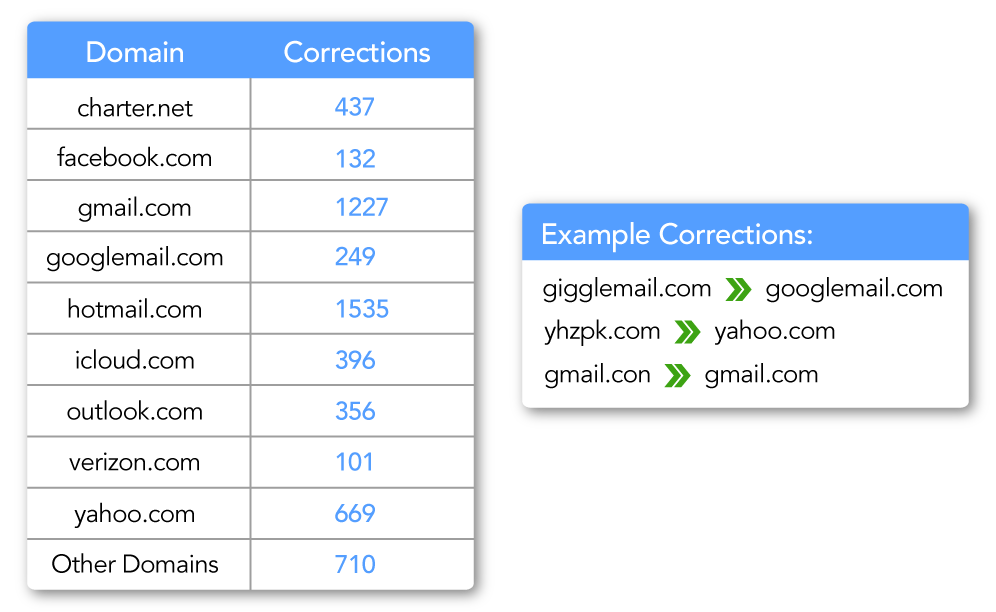
Potentially Harmful Mailbox Types
- Spamtrap Detection - Detects spamtrap addresses at both the mailbox and domain level so you can get ahead of them and safeguard your sender reputation.
- Protected Mailbox Detection - Detects whether the mail provider is notorious for quickly marking unsolicited messages as a spam email.
- Suspicious Character Detection - Identifies characters that are not typically found in email addresses. These types of addresses can be used for advanced attacks, like SQL injection, on a business's infrastructure.
- Identifies Breached Emails - Identifies if, and how many times, an email address has been involved in a data breach in the past.
- Mobile Email Detection - Identifies mobile emails that are protected by FCC regulations. Sending unsolicited emails to these addresses can incur heavy fines.

Negative Indicators
- Disposable Domain Detection - Detects disposable email domains so you can avoid sending messages to temporary emails. Disposables are designed to become inactive after a short period.
- Accept-All Server - Identify mailboxes that are part of an accept-all mail server. These mail servers can claim validity regardless of the true status of an email address.
- Role Address Detection - Detects role addresses, like support@ticketmaster.com, that are unlikely to engage with emails unrelated to their specific function.
- Privacy Flag - Identifies email addresses that may be subject to privacy laws such as GDPR or CCPA.

Domain Information
- Domain Authentication Methods - Identifies how mail servers authenticate senders, allowing you to meet requirements and ensure delivery.
- Domain Information - Distinguishes between business and personal domains and provides comprehensive insights such as the domain’s locality, administrative organization, and even proxy usage. This helps you better categorize and characterize recipients.

Privacy Flag
The top level domains or countries that may be sensitive to privacy laws. Returns Y for yes and N for no. Handle emails with a Y in privacy flag with caution.
The Privacy Flag will show a “Y” if the Top Level Domain might adhere to privacy laws such as GDPR. For example, the Top Level Domain “.de” is a German Top Level domain. Any Top Level Domain that end with a “.de” will have a “Y” in the Privacy Flag field. Any Top Level Domain that does not adhere to privacy laws will have an “N.”
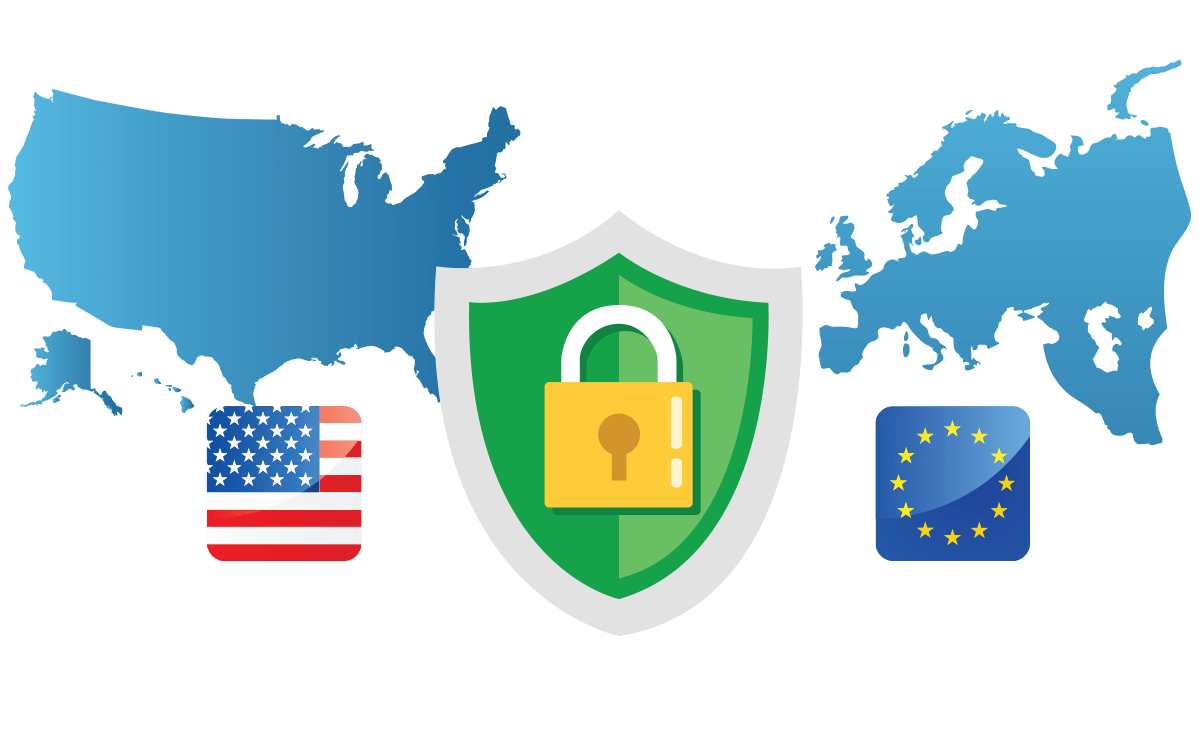
Need Help?
Frequently Asked Questions
What is the purpose of email validation?
The purpose of email validation is to ensure an email address is accurate, legitimate, and able to receive messages.
What are the benefits of email verification?
- Reduced Bounce Rates: Verified emails have a higher chance of reaching an active and engaged user.
- Improved Data Quality: Using an email verification tool allows you to enhance your email lists
- Optimized Marketing Efforts: Sending to fake emails, temporary emails, disposable emails, and other types of invalid emails will reduce the ROI of your email marketing efforts
- Protect your Sender Reputation: Sender reputation is a measure of how email providers view a sender’s integrity. Poor engagement, being flagged for spam emails, and high bounce rates can all have negative impacts on sender reputation.
- Comply with Regulations: Data protection laws, such as GDPR, emphasize data accuracy. Email validation supports compliance by verifying the legitimacy of the information stored and processed.
What is an email verification tool?
Email verification tools are software solutions that businesses use to check, correct and standardize their mailing lists and incoming email contacts.
Melissa’s Global Email Verification service allows you to verify and correct emails from around the world. For pricing information or to request a demo of our address verification software, contact us today.
Ready to Start Your Demo?
Start today with Melissa's wide range of Data Quality Solutions, Tools, and Support.





